Jurni HR
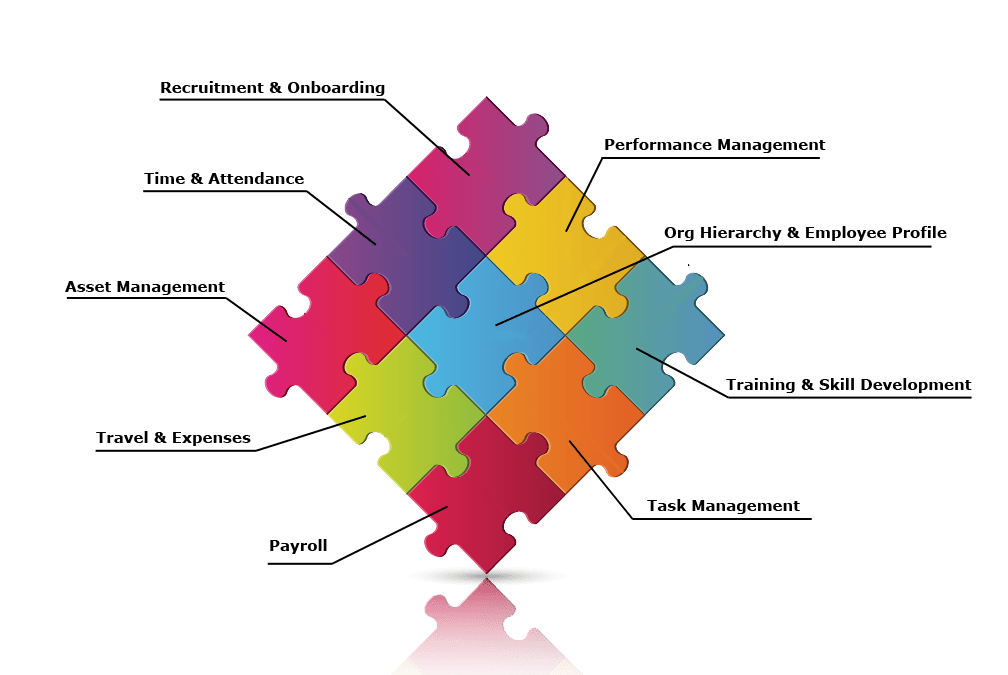
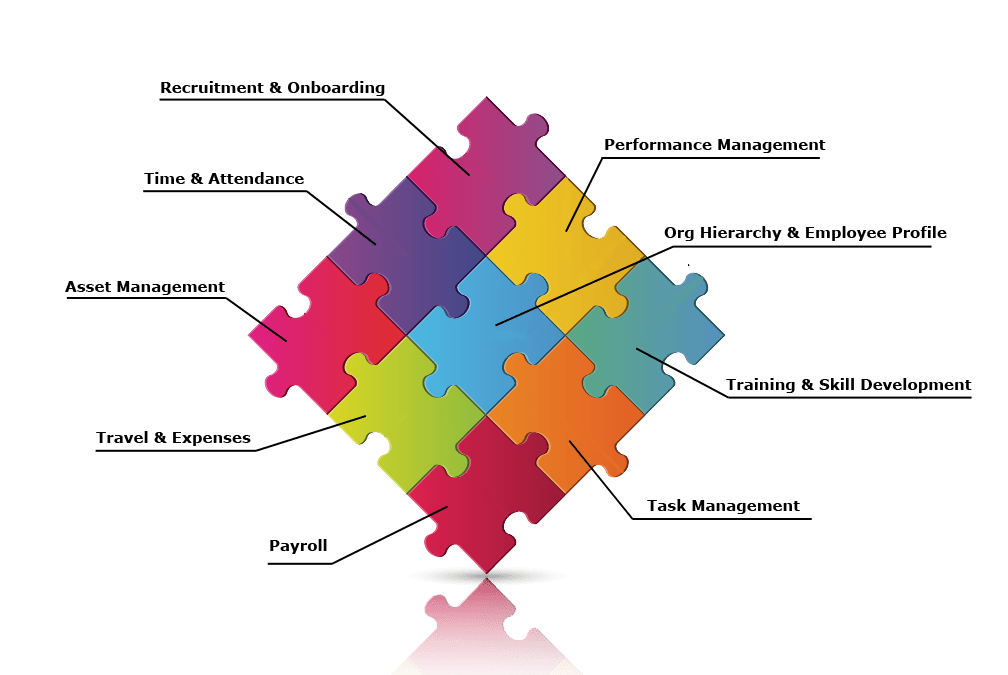
The software which enables a modern enterprise to automate its day-to-day HR processes, simplifies human interactions, helps to build a better workplace, and makes it easier to achieve its strategic HR goals faster and smarter is a HR software. Based on its depth & width you call it a HRMS, HRIS, or HCM (Human Capital Management).
HRMS functions include recruitment & onboarding, employee information management, attendance & leave management, payroll, performance management, employee self-service and so much more. Since these are repetitive tasks, automation means higher productivity. Employee leave tracking, taxation, time tracking, attendance time-in and out, overtime calculation, performance appraisal, travel arrangements, expenses claim and reimbursements etc. should no more be a burden with an able HRMS.
Modern Human Resource encompasses many functions and so does a HRMS. But in addition to the depth and width what really unlocks the organization’s productivity most is a well-designed, intuitive, easy to use and easy to implement HR system.
The best HRMS Software is which:
In terms of revenue, these are some of the top HRMS software products/ Vendors.
Wait, are they homogenous?
Nope, but they will be on the expensive end of the spectrum since they have a big name. Moreover, even
the biggest software may not be the best fit for you. There may be a much smaller HRMS vendor, but which is
much better suited to your current needs and having a roadmap in alignment with your future needs. Go for
that. That is the top HRMS software for you.
| HRIS | Performance Management | ATS & Recruiting | Learning Management | Employee Engagement |
|---|---|---|---|---|
| Workday | Kronos | ICIMS Recruit | Litmos | Fortay |
| SAP SuccessFactors | Saba | Bullhorn | Halogen Talentspace | Darwinbox |
| Oracle PeopleSoft | Bamboohr | Jazz | Cornerstone | 15Five |
| ADP | Cornerstone | Halogen | CallidusCloud | Badgeville |
These are much closely segregated now. So, what do you do, Implement multiple systems? All the best-in-class systems. Impractical for most, if not all.
Jurni HRMS is an end-to-end human resource management system which lets you perform HR duties with just a few clicks. Every HR duty like creating job templates, making resource requisitions, publishing on job boards, accepting resumes, screening, scheduling interview rounds, shortlisting candidates, generating offer letter, handling onboarding, storing employees' data etc. can be handled with ease.
Jurni HRMS is a set of tools developed to manage everything related to HR functionalities, including recruitment management, staff management, employee database management, asset allocation, employee self-service, help desk, travel & expenses, training & skill development, performance management etc.
Our HR software solution assists HR in all their critical operations right from hiring workers to retirement. The payroll, to be done every month for your employees, processing periodical bonus & arrears, calculating variable incentives, leave management, attendance, Exit Management, FNF settlement, etc.
Our cloud based Human Resources Management System has insightful charts and reports at the dashboard, displaying set reminders, sharing new updates, helping with decisions making. Timely reminders for important task assist timely follow-ups.
Jurni HR enables MIS reports at the click of a button. Generate reports of various kinds including attendance reports, leave reports, salary reports, bank statements, separated employees' report, etc. Jurni HRMS acts as a single interface to get all your key HR reports and processes
Nature of the organization dictates the kind of software and automation that you need. But one software that is increasingly being used, irrespective of the nature of the organization, is a HRMS or human resource management system. Even if it is just a 20 employee or smaller professional set up there is still enough that can be achieved by adopting a HRMS. And this is increasingly because of the reason that HRMS systems are no longer meant just for the human resource department but they have something for the entire staff.
One system many functions
HRMS is a multi-function system. Traditionally it used to be payroll, attendance, and benefits
management. The
other functions which have become core over a period are performance management, applicant tracking &
recruitment, learning management, and employee engagement. The one function which makes it a must for complete
organization is the employee self-service.
Your needs dictate the functions roll out
Even though all the functions are important, organizations have the flexibility to start with few
core
functions
and then choose additional functions only as they become relevant. The need for professional development of HR
professionals and individual employees can be given a push by prioritizing the implementation of different
functions of a HR software.
Some of the first functions which you would like to implement are:
The next set of functions to implement are:
The next set of functions to implement are:
What can you expect from your HRMS?
Organizational structure is at the centre of any company and the ability to capture any organizational structure with ease is essential. The complete structure with all the divisions & departments, all the geographical locations, and finally the place of the employee in that structure is important.
And once you have that employee there in the structure you want to capture all the relevant employee detail as well. Personal details, contact details, emergency contacts. All must be captured, stored, and used productively.
It helps to have a digital repository for all the required documents of an employee as well- from the ID proof, Address proof to previous company salary slips to educational and qualification documents, recommendation letters all can be managed seamlessly.
All this data becomes the base for a number of reports- from a simple employee count to regional distribution of employees to a more complex diversity report all can be generated.
End to end recruitment management starting from job requisition workflow, customizable hiring workflow to managing & tracking candidates and automated offer letter generation, convert selected candidate’s data into employee data.
As an employee joins his attendance should be captured whether he is working from the office or out of it, which is increasingly becoming the need of the hour. A range of options for your employees to mark attendance (Location check-in, Biometric, IP Restricted Web clock-in). Pick-up real-time attendance data from any reader automatically globally & implement custom late coming, early going and overtime policies. Global leave module-to set leave system for any firm worldwide however complicated.
Even if you have the most complex payroll in the world, our payroll software can handle it. Create unlimited pay heads using powerful formulae & parameters to calculate salary, loan, bonus, & tax permutation & combination.
Claim and track your official expenses through a simple interface and ability to directly upload the bills from your mobile.
Any kind of workflow request ticket can be raised, escalated to the desired employees & its progress can be tracked to see whether that issue is still open or closed.
The help desk software also keeps a tab on the assets like PCs etc. allotted to the employees and, who is in-charge of allotting, revoking, and clearing it and what is the value of the asset.
Task Management and time sheet (mini project management) Create client projects, assign employees, monitor their timesheets & work out project profitability.
Training Management (Mini LMS) To manage your trainings: identify training needs, create training programs, enroll employees, conduct training, get feedbacks through assessments & monitor competencies acquired.
Create multiple assessment frameworks such as 90, 180, 360 feedback and review cycles for multiple user groups. Integration of engagement principles into performance (ongoing progress tracking and feedback through interim milestones and performance journals).
Seamless integration among Performance Management, Training & development and other systems of performance management.